- About Cloud Images
- Digital Ocean
- Microsoft Azure
- Google Cloud
- Amazon AWS
- Admin Dashboard
- Managing Users
- Managing Devices
- Usage Statistics
- Adding a License
- General Settings
- Server Settings
- Security Settings
- Network Settings
- Directory Settings
- Email Settings
Device Setup Instructions
To assist you with connecting your devices to the VPN network, KUY.io Konnect™ automatically generates setup instructions and configuration files for each device.
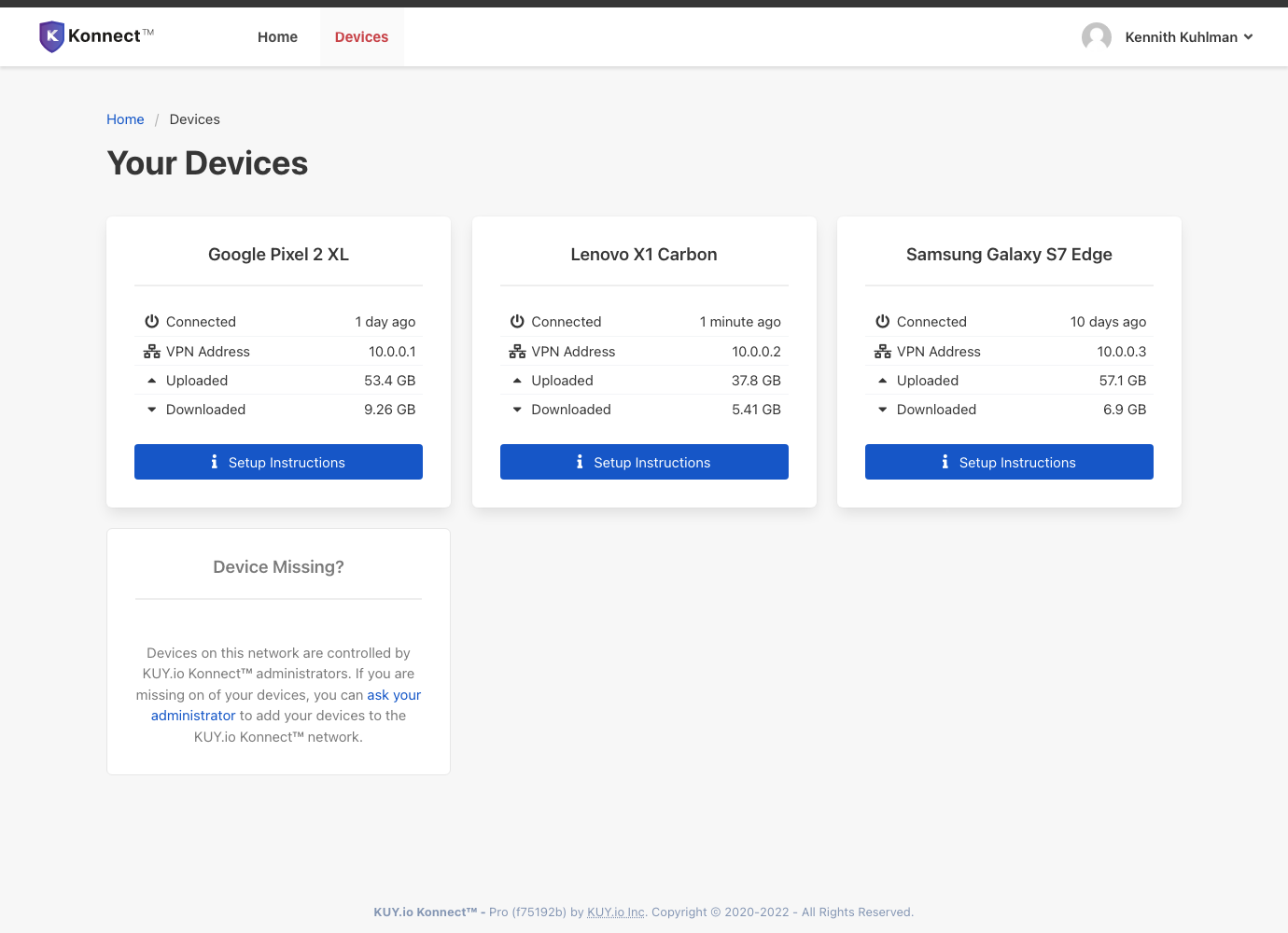
To access the setup instructions for your device:
- Log in to your Konnect™ access server user portal.
- Click on See Devices to show a list of all your devices with access to the VPN network
- Select the device that you wish to configure and click on Setup Instructions
A setup instructions page for the selected device will be shown. You can optionally print these instructions by clicking on the Print button in the top right corner.
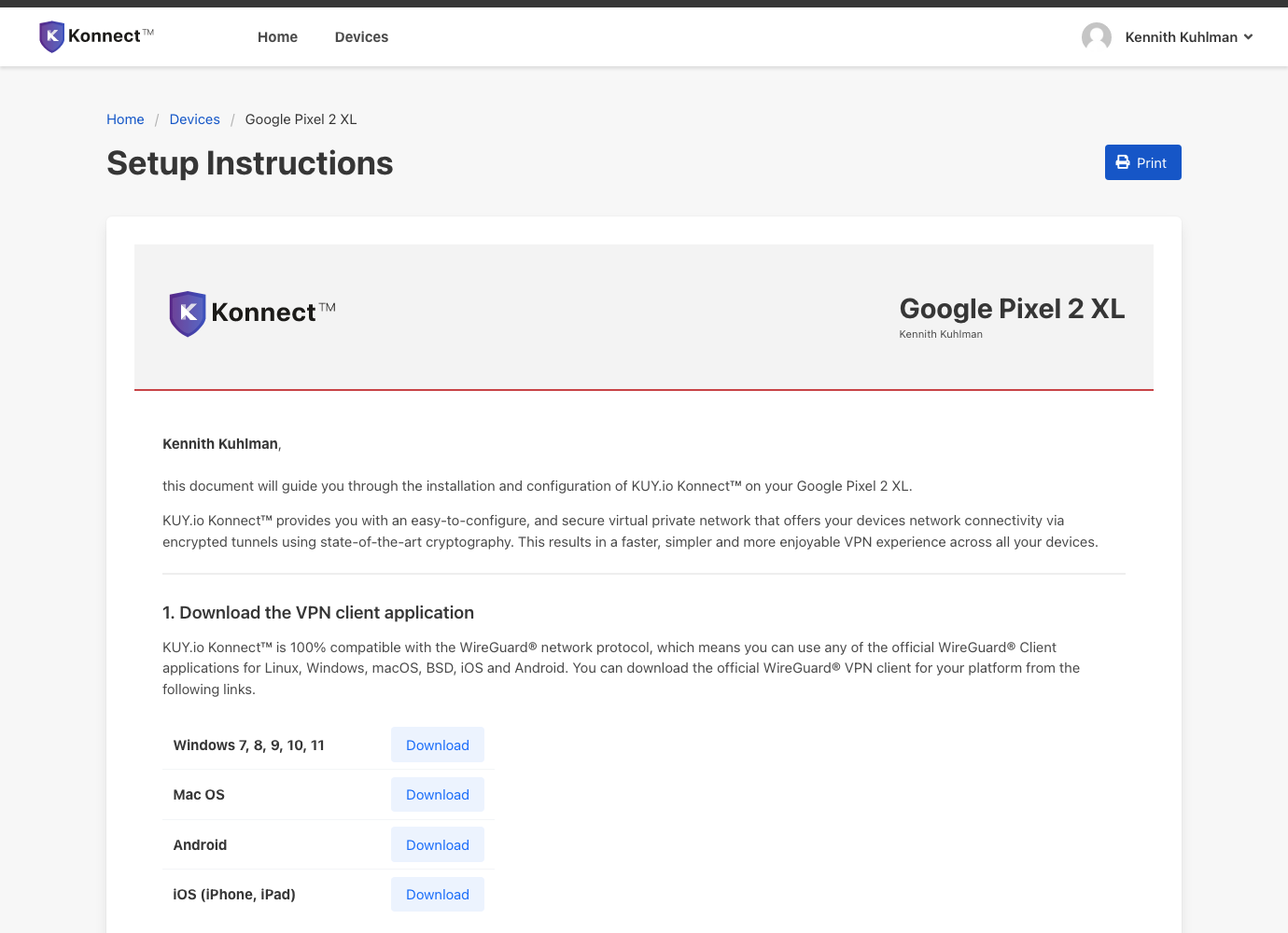
The instructions will guide you step-by-step through the process of installing a Wiregarduard client on your device, obtaining your client configuration profile and setting up the profile on your device.
Mobile device clients can be also be configured by scanning the setup QR code after installing a WireGuard®-compatible client on the mobile device. The setup QR code is displayed at the bottom of the instruction page.