Documentation
About
Getting Started
Self-Hosted Deployment
Deployment with Cloud Images
- About Cloud Images
- Digital Ocean
- Microsoft Azure
- Google Cloud
- Amazon AWS
First-Time Configuration
Admin Portal
- Admin Dashboard
- Managing Users
- Managing Devices
- Usage Statistics
- Adding a License
- General Settings
- Server Settings
- Security Settings
- Network Settings
- Directory Settings
- Email Settings
User Portal
Maintenance
Other
Usage Statistics
Your Konnect™ access server periodically records network activity ingressing into, and egressing from your virtual private network. Summary statistics for network usage are available to users depending on their privileges:
- Users with administrator privileges are able to see summary statistics for the entire Virtual Private Network, as well as for each device that is registered with your Konnect™ server.
- Regular users can see summary statistics for each of their individual devices.
Display Overall Network Usage
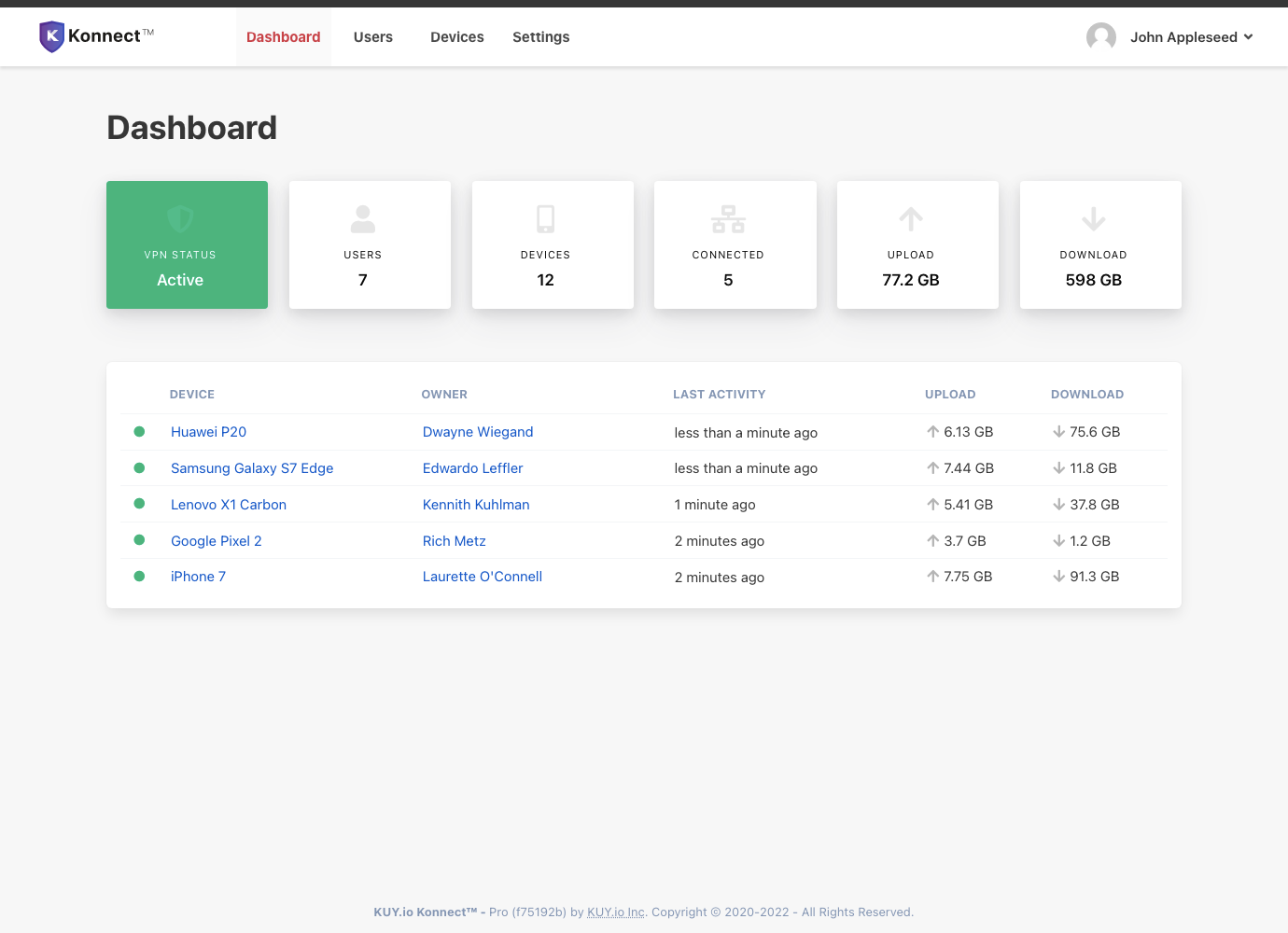
To see the data volume ingressed into the VPN network, and egressed from the VPN network across all devices for the current data recording cycle:
- Log in to your Konnect™ server as a user with administrator privileges
- On the Dashboard, find the summary tiles labeled
Total Data InandTotal Data Out.
Display Network Usage For a Specific Device
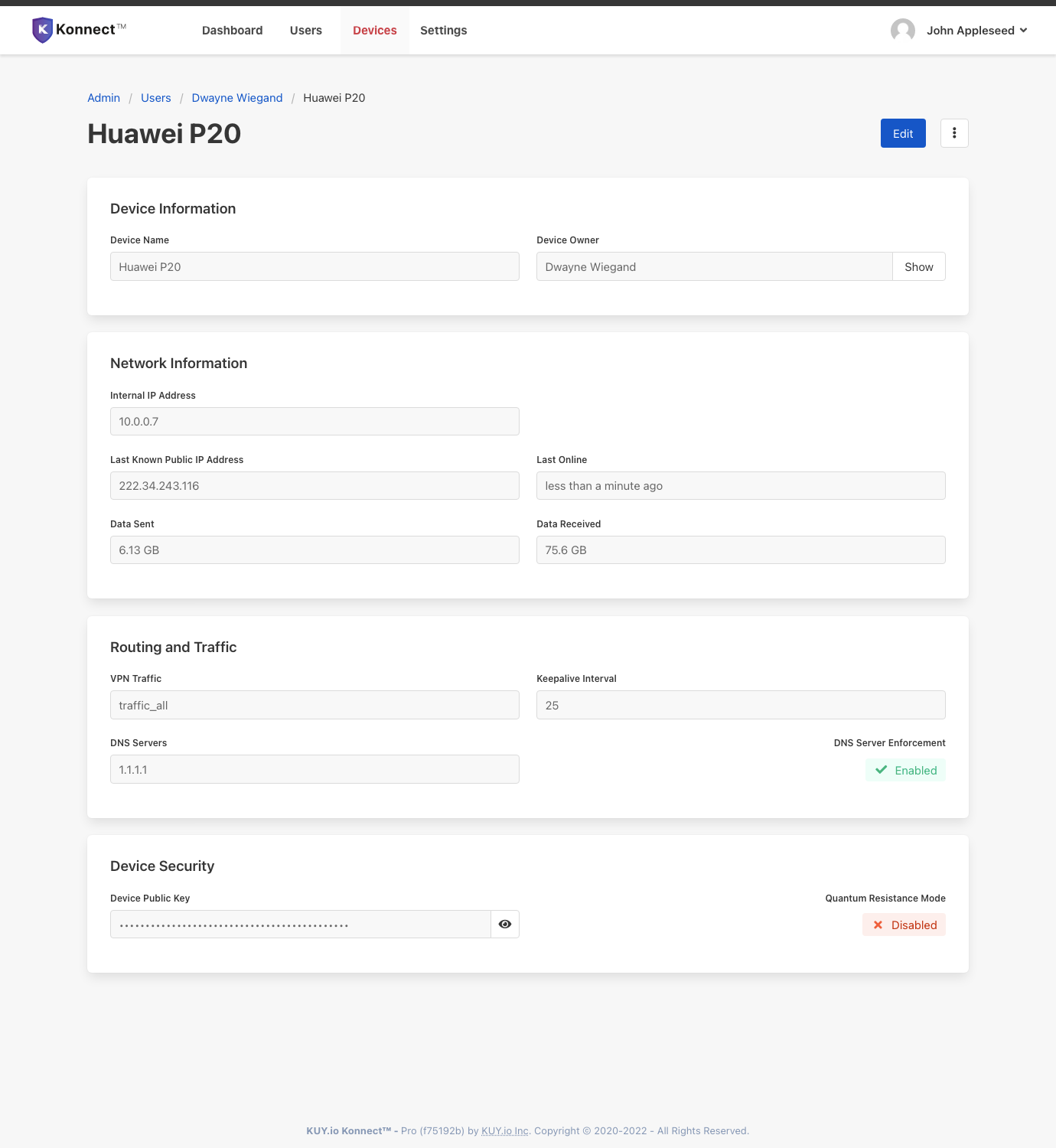
To see the data volume ingressed into the VPN from a specific device, and egressed from the VPN to that device:
- Log in to your Konnect™ server as a user with administrator privileges
- Select Devices from the top navigation menu
- Find the device you are looking for from the device list
- Click on Details to show the network usage for that device
Note: The devices overview page shows aggregate network statistics. To display ingress and egress volume separately, please navigate to the detail page for a device.
Reset usage statistics

To reset network usage statistics for all devices:
- Log in to your Konnect™ server as a user with administrator privileges
- Select Settings from the top navigation menu
- Select the General tab
- Click on Reset Traffic Stats