Documentation
About
Getting Started
Self-Hosted Deployment
Deployment with Cloud Images
- About Cloud Images
- Digital Ocean
- Microsoft Azure
- Google Cloud
- Amazon AWS
First-Time Configuration
Admin Portal
- Admin Dashboard
- Managing Users
- Managing Devices
- Usage Statistics
- Adding a License
- General Settings
- Server Settings
- Security Settings
- Network Settings
- Directory Settings
- Email Settings
User Portal
Maintenance
Other
Editing your Profile
You can change your name, and set a new password for your Konnect™ server account in the Profile page. To access your profile page:
- Log in to your Konnect™ access server user portal.
- Click on Edit Profile to access your profile page.
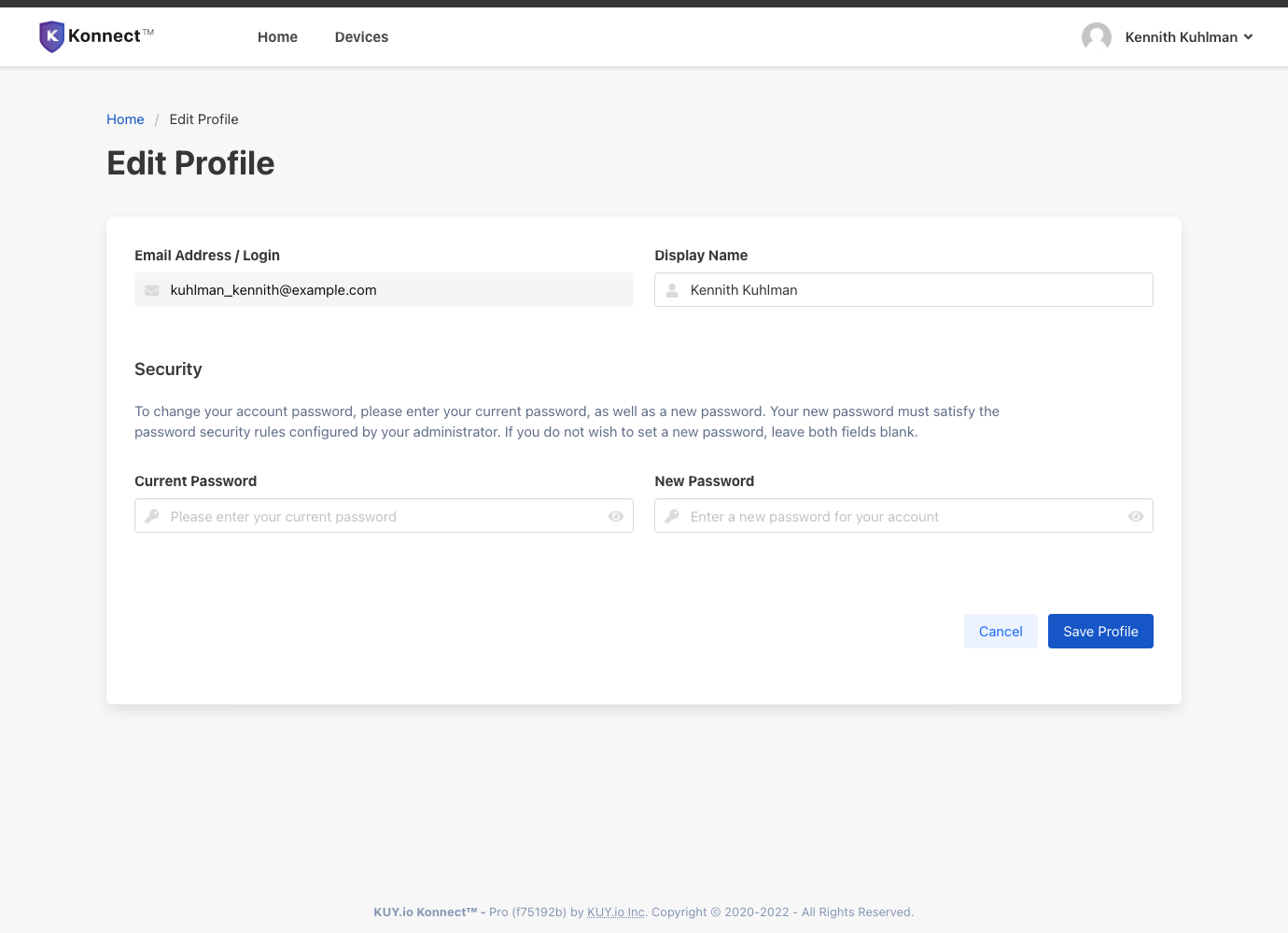
To change your password, you are required to enter your current Konnect™ account password. If you have lost your password, your administrator can reset your account password for you.
When you are happy with your profile changes, click on Save Profile to save your updates.
Important: If your Konnect™ account is a user directory account, you cannot change your name, password and email address. These values are managed by your administrator in your central user directory.