Documentation
About
Getting Started
Self-Hosted Deployment
Deployment with Cloud Images
- About Cloud Images
- Digital Ocean
- Microsoft Azure
- Google Cloud
- Amazon AWS
First-Time Configuration
Admin Portal
- Admin Dashboard
- Managing Users
- Managing Devices
- Usage Statistics
- Adding a License
- General Settings
- Server Settings
- Security Settings
- Network Settings
- Directory Settings
- Email Settings
User Portal
Maintenance
Other
Server Settings
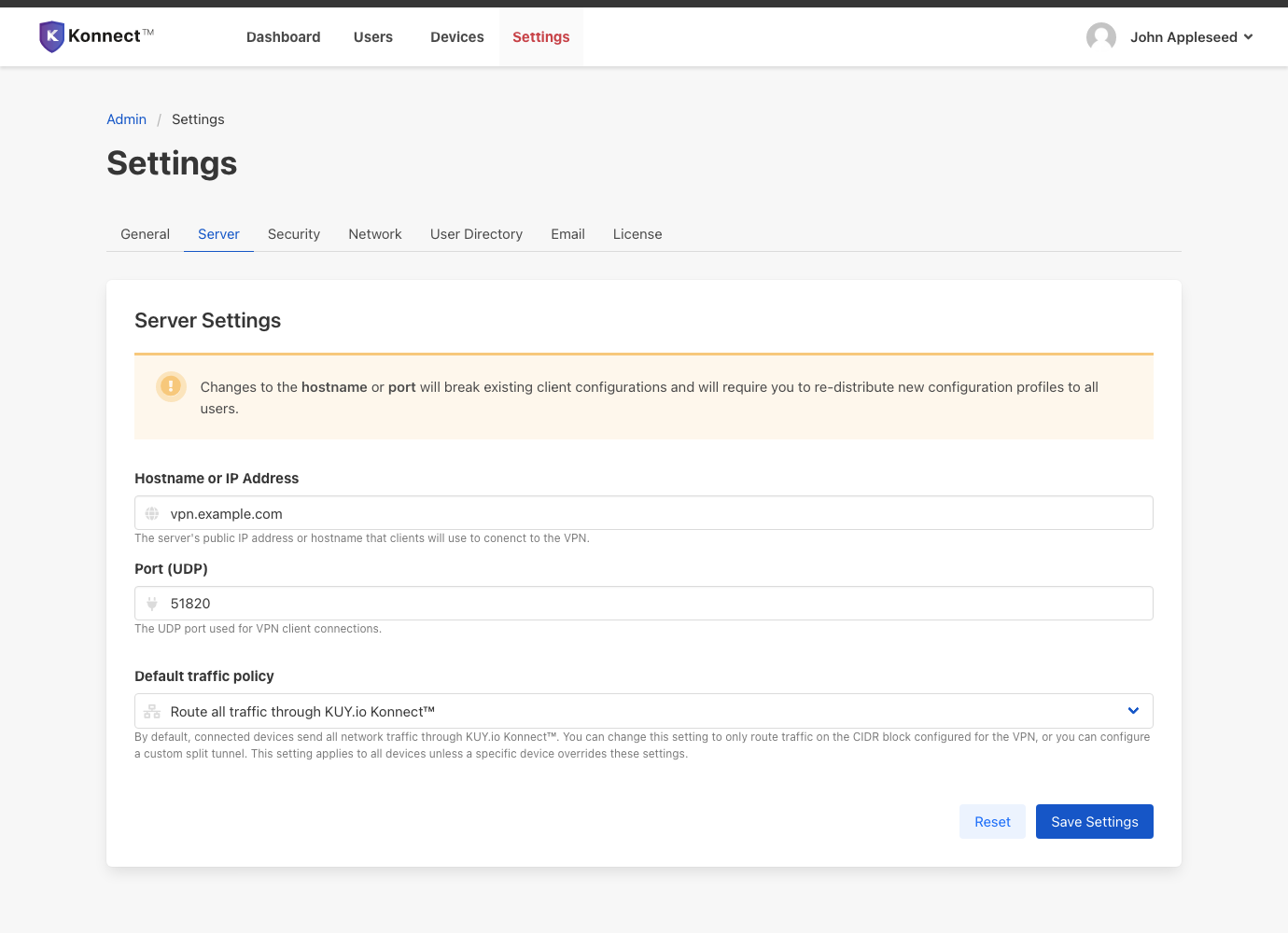
Use the Server Settings page to change your Konnect™ access server hostname or VPN service port. Changing these may be necessary if you modified your DNS records and gave your VPN server deployment a new full-qualified hostname.
To accept your modifications to the hostname or port, click on Save Settings. To return these settings to their original value, click on Reset.
Important: Changing the server hostname or port will break VPN connectivity for all devices. All users must download and configure their client connection profiles again to restore VPN connectivity.