Documentation
About
Getting Started
Self-Hosted Deployment
Deployment with Cloud Images
- About Cloud Images
- Digital Ocean
- Microsoft Azure
- Google Cloud
- Amazon AWS
First-Time Configuration
Admin Portal
- Admin Dashboard
- Managing Users
- Managing Devices
- Usage Statistics
- Adding a License
- General Settings
- Server Settings
- Security Settings
- Network Settings
- Directory Settings
- Email Settings
User Portal
Maintenance
Other
Administrator Portal
After completing the first-time configuration wizard, your Konnect™ server boots the administrator and user portal web applications. Both users and administrators use the same unified login screen to access their respective portals. To access the login screen, open the web address of your deployment in a browser.
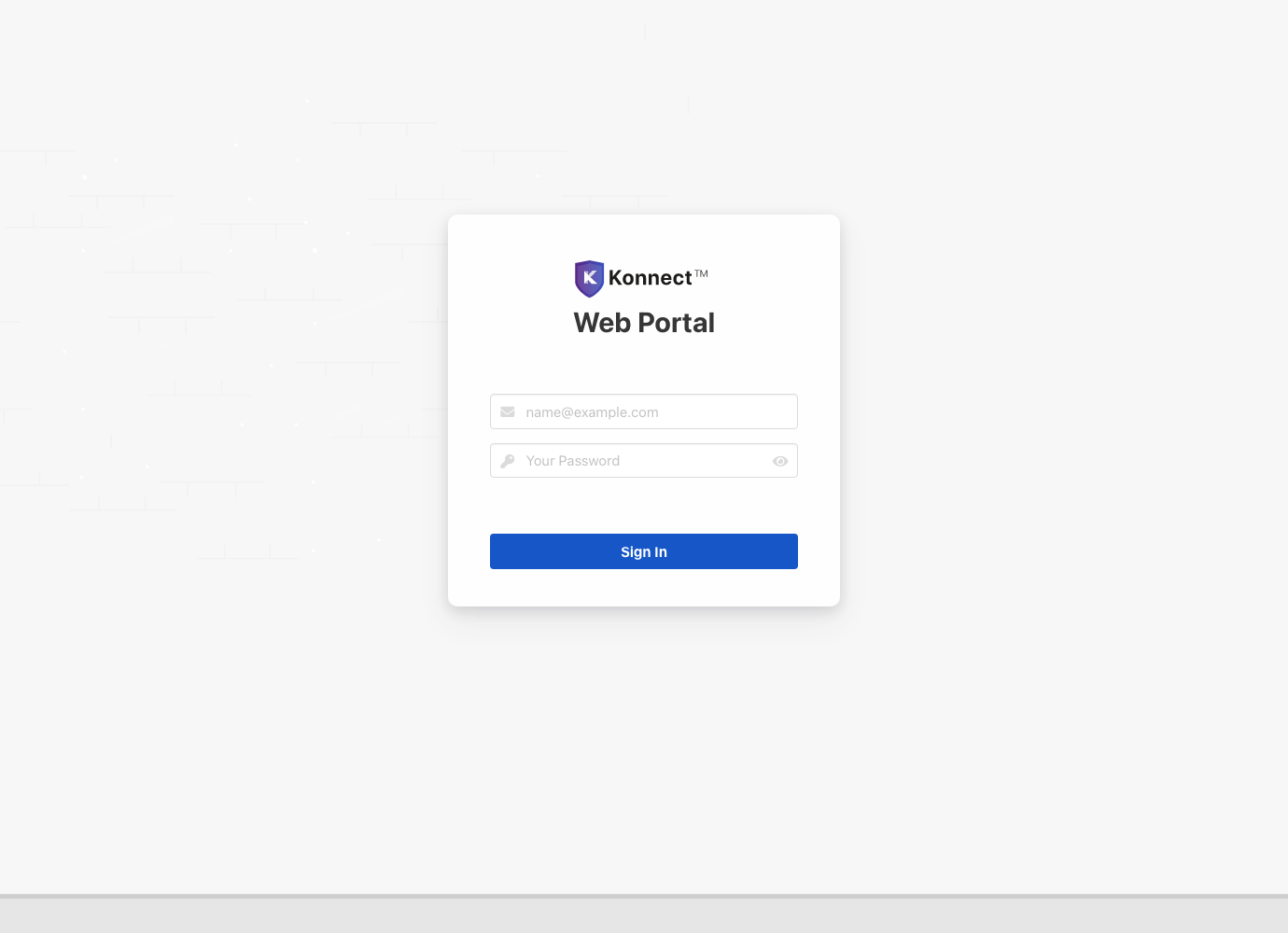
After successful login, you will see the Konnect™ server dashboard. The dashboard displays all major information about your Konnect™ access server, such as network status, number of provisioned devices and user, and usage statistics. The dashboard also shows all currently connected devices.
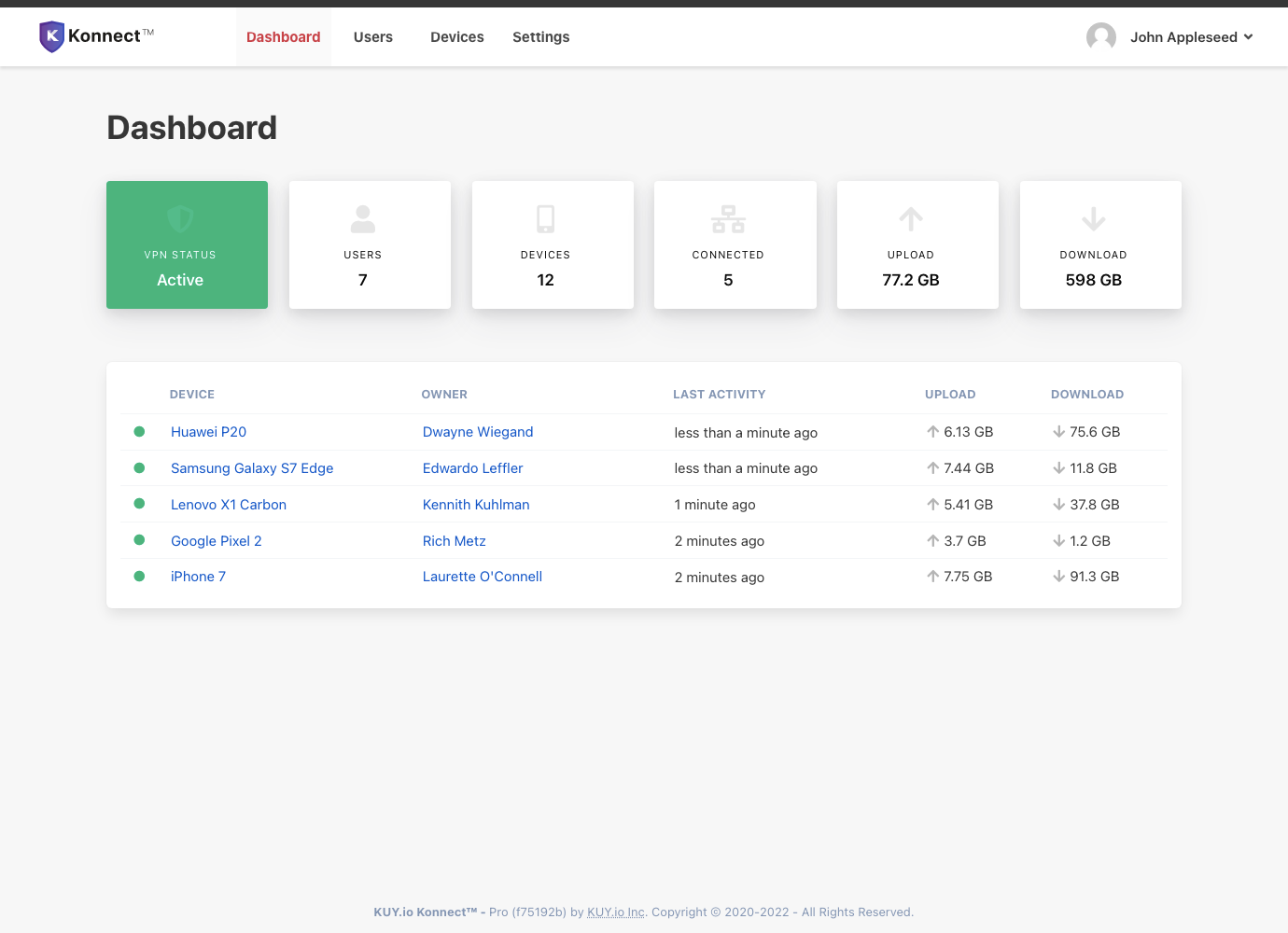
From the main Dashboard, you can access four different menu options from the top navigation:
- Dashboard (the page you are currently looking at)
- User Management
- Device Management
- Konnect™ Settings