- About Cloud Images
- Digital Ocean
- Microsoft Azure
- Google Cloud
- Amazon AWS
- Admin Dashboard
- Managing Users
- Managing Devices
- Usage Statistics
- Adding a License
- General Settings
- Server Settings
- Security Settings
- Network Settings
- Directory Settings
- Email Settings
Manage your VPN Devices
To access the list of devices that have access to the virtual private network through KUY.io Konnect™, click on See Devices from your self-service portal dashboard, or select Devices from the top navigation menu.
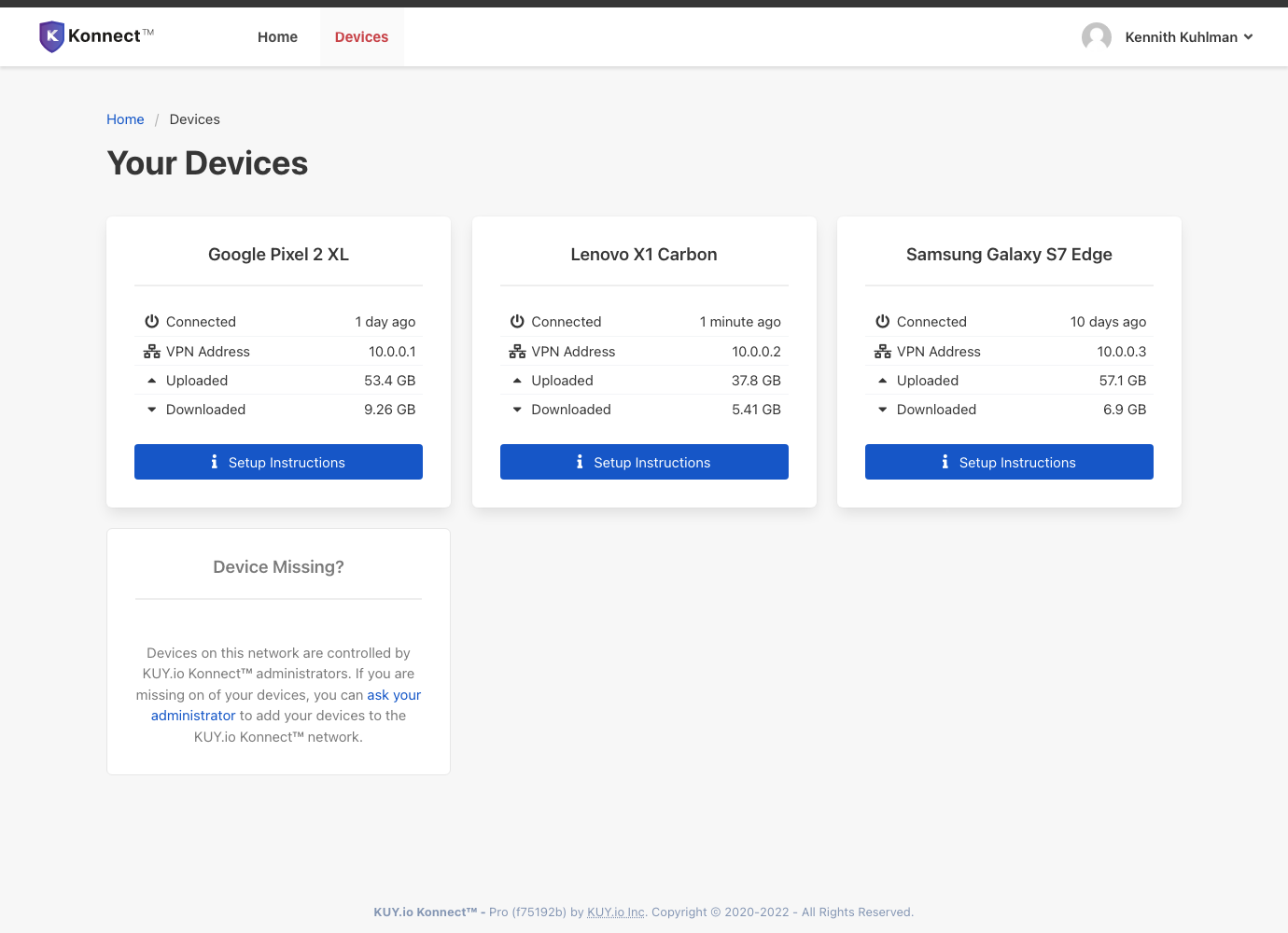
The devices page lists all the devices that an administrator has configured for your account. If you are missing a device in this list, it means that the device hasn't been configured by an administrator and is not able to access the VPN network through KUY.io Konnect™. You can click on the ask your administrator link to contact the Konnect™ administrator that is configured as the main contact for your deployment.
For each device, the self-service portal shows you the time the device was last connected to the VPN, as well as the internal address the device is assigned on the VPN network. The internal address is useful if you wish to access another user's device while both of you are connected to the VPN network, or another one of your own devices. For example, you can use this feature to access your work computer that is connected to the VPN while on the road from a work phone that is also connected to the VPN.
Also, the portal shows you the amount of data that each device uploaded through the VPN network, and downloaded through the VPN network for the current data collection cycle controlled by your administrator.
Lastly, for each device you will find a Setup Instructions button below the device name. Continue to the next section to see how you can use these instructions to configure your devices to access the VPN network.