Today marks a very special day for us that we are proud to celebrate. After becoming an official DigitalOcean vendor last week, our team was working day and night to create a one-click application for KUY.io Konnect™ VPN access server that can be launched directly from the DigitalOcean marketplace with the click of a single button.
The new KUY.io Konnect™ access server 1-click image is available across all DigitalOcean data centers, from San Francisco, over New York, Amsterdam, Frankfurt, all the way to Bangalore and Singapore.
DigitalOcean has always been an incredibly innovative and customer-friendly company, which is really aligned with our own vision of creating the smoothest VPN server experience for all our customers. And with today's launch we are making another part of that vision reality.
A single-click deployment experience
When we first launched KUY.io Konnect™ in September, users could either deploy the application stack with one of our Quickstart scripts, or take complete control of the install via a manual deployment. And while we were quite excited how easy it was to stand up a full self-hosted VPN service thanks to the advantages of containerization, it soon became obvious that our customers desired an even faster and smoother deployment experience. We get it: you want to try KUY.io Konnect™ and see if it's the right VPN server for you, but you don't want to spend a lot of time creating virtual machines, installing Docker or the app stack.
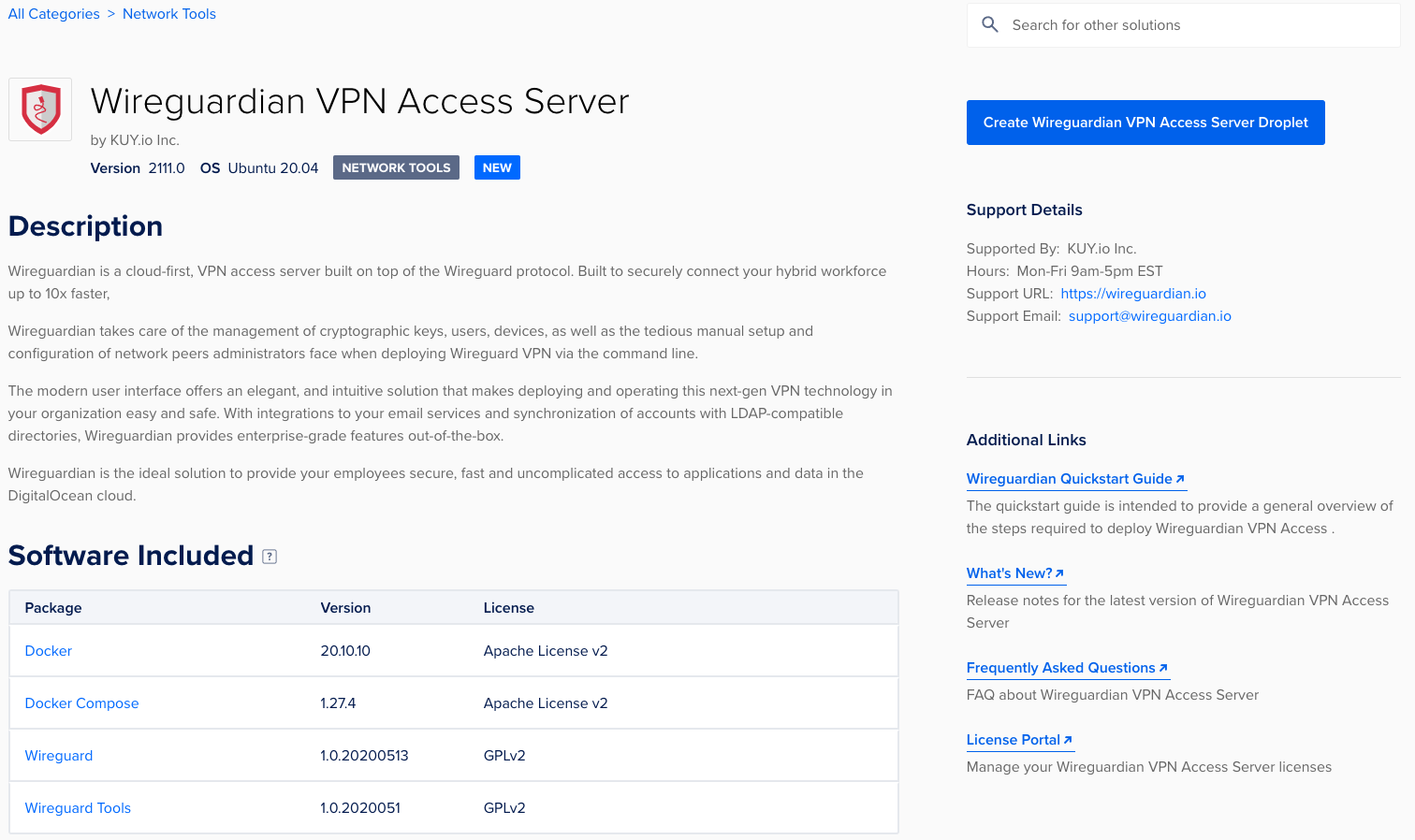
KUY.io Konnect™ access server is now available as a 1-click image from the DigitalOcean Marketplace. Deploy your own Konnect™ server with the click of a single button.
With the DigitalOcean 1-click image we are making deployments even easier for our users. All you need is a DigitalOcean account, and you are ready to spin up a new KUY.io Konnect™ VPN access server with the click of a button.
After you click the marketplace button, your Droplet is available a few moments later. Then you start the application stack with a single command (cd /opt/konnect && docker-compose up -d) which downloads the latest version of the KUY.io Konnect™ Docker image and then proceeds to boot and initialize the application stack - and you are ready to follow our configuration wizard to get you up and running.
Batteries included
The cloud image comes pre-installed with a Ubuntu 20.04.3 LTS operating system and all the required runtime dependencies and libraries that are needed to run KUY.io Konnect™. Each cloud image generates all security keys on-the-fly when you first launch your server and you can further customize the image as we pack full cloud-init support.
We have also included support for configuring your own DNS name and automatically generated HTTPS certificates from the Let's Encrypt certificate authority, in case you already have your own certificates already. You can read more about the advanced configuration options in our DigitalOcean cloud image documentation.
What if I am not a DigitalOcean customer?
Over the next few weeks, our team is working hard to bring KUY.io Konnect™ VPN Access server cloud images to all major cloud providers, including Microsoft Azure, Google Cloud Platform and Amazon AWS. Stay tuned for our upcoming launch announcements!
