Documentation
About
Getting Started
Self-Hosted Deployment
Deployment with Cloud Images
- About Cloud Images
- Digital Ocean
- Microsoft Azure
- Google Cloud
- Amazon AWS
First-Time Configuration
Admin Portal
- Admin Dashboard
- Managing Users
- Managing Devices
- Usage Statistics
- Adding a License
- General Settings
- Server Settings
- Security Settings
- Network Settings
- Directory Settings
- Email Settings
User Portal
Maintenance
Other
Network Settings
Use the Network Settings page to change your VPN network configuration.
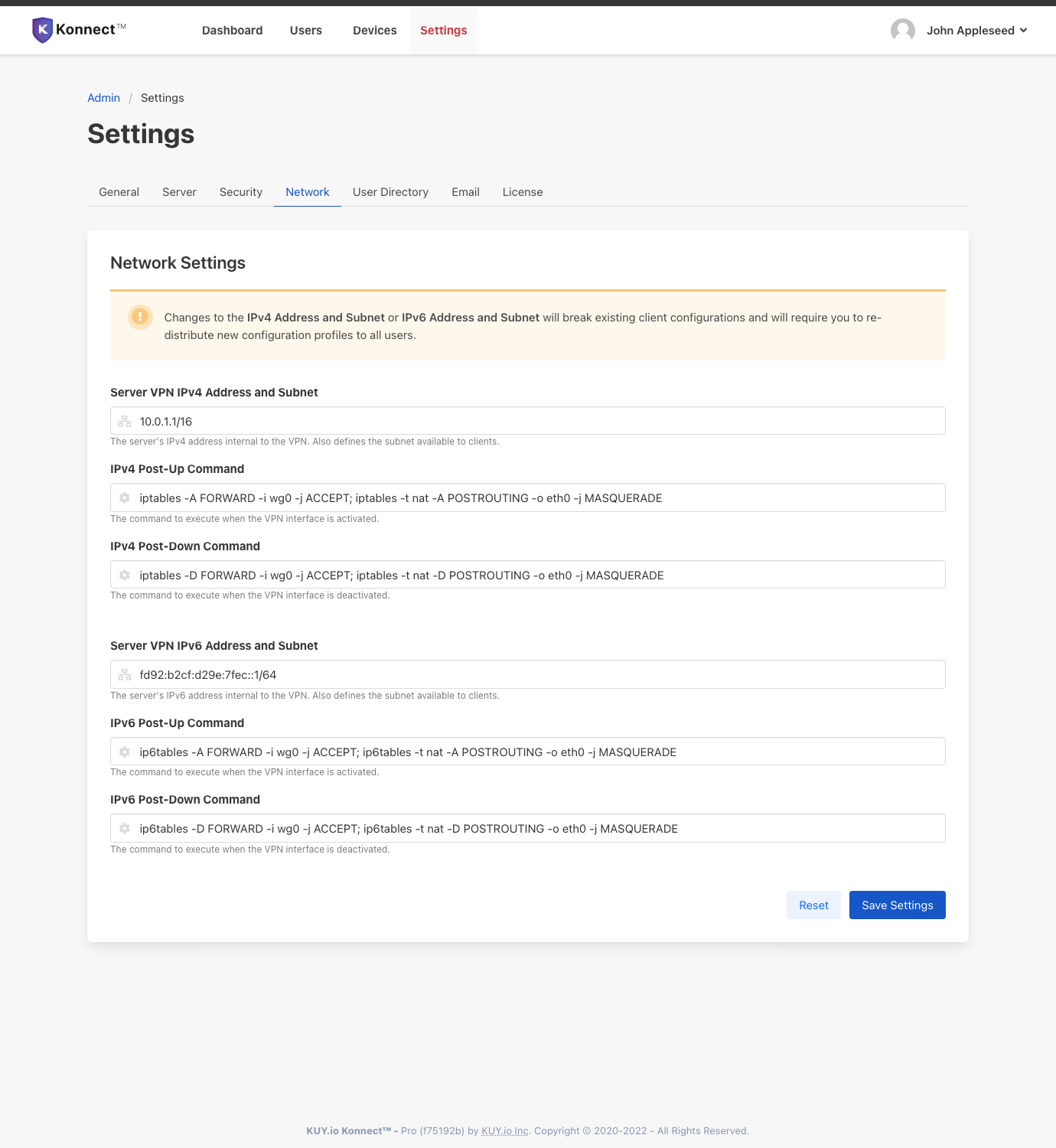
In particular, you can configure your server's IPv4 and IPv6 network addresses, and the size of the VPN network space for each protocol respectively. For both protocols, the network address and space must be given in CIDR notation.
For each protocol, you can also provide network configuration scripts.
- The post-up script is executed when the VPN tunnel network interface is started. By default, Konnect™ access server adds iptables
forwardandnatrules that allow VPN client devices access to the internal VPN network (FORWARD -i wg0 -j ACCEPT), and access to the public internet through your Konnect™ VPN service (-t nat -A POSTROUTING -o eth0 -j MASQUERADE). - The post-down script is executed when the VPN tunnel network interface is stopped. By default, Konnect™ access server stops routing packets to the internal VPN network, and the public internet.
Learn more about nat and forwarding rules. If you wish to change the routing behaviour of your Konnect™ access server deployment by modifying the post-up and post-down scripts, you will need to restart the VPN service.